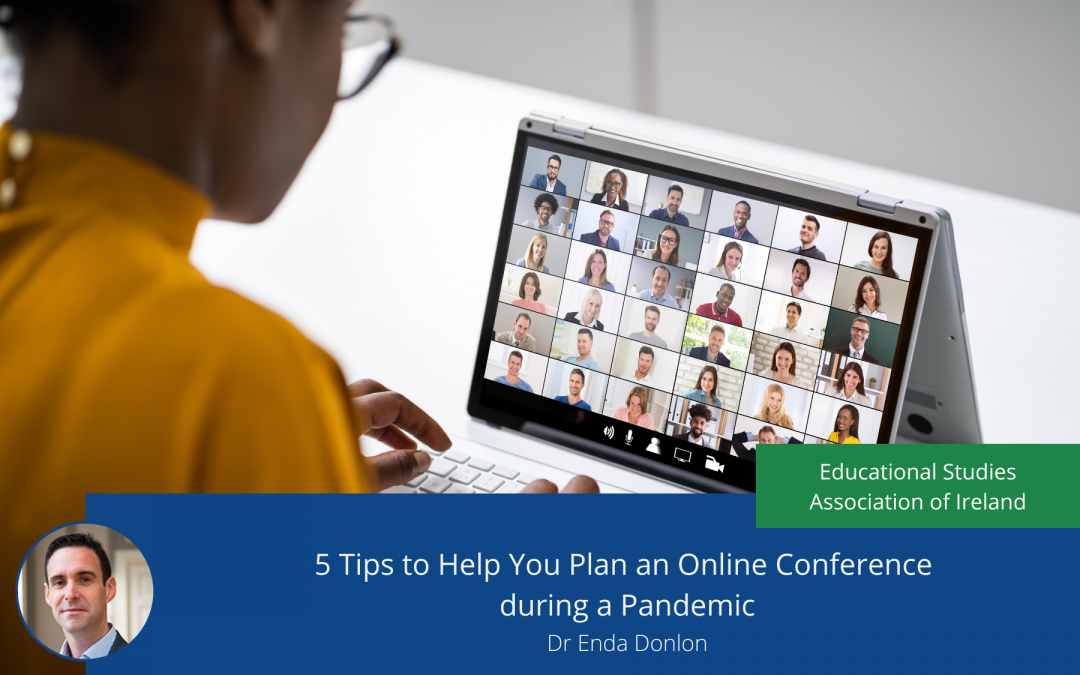
5 Tips to Help You Plan an Online Conference
In September 2020, the Educational Studies Association of Ireland (ESAI) held its 44th annual conference. Unique on this occasion is the fact that this was the association’s first time to host this event online, necessitated of course by the current COVID-19 situation at both national and international levels. The conference ran across three days and consisted of over 120 live papers structured into nine rounds of 43 parallel sessions, with over 235 registered delegates. We asked Dr Enda Donlon of the organising committee to share his reflections on some of the decisions taken around the planning and organisation of this event.
System

The technical considerations around what systems and platforms to use are key in the hosting of any online event. In our case, we opted to use the Zoom web-conferencing service for our virtual conference. We took this decision on the assumption that it would likely be a system with higher levels of familiarity among our delegates, either through professional use within their educational institutions or through personal use for conversing with family and friends during lockdown times.
Zoom offers two main options for online events such as ours: Zoom Meetings and Zoom Webinars. While the Webinar format has proven popular for a number of online conference events, we opted for the Zoom Meeting option for several reasons. Most prominently, our desire to make our conference as social and interactive as possible for all attendees.
The user hierarchy for Zoom Meetings (host, co-host, participant) is ‘flatter’ than that used for Zoom Webinar (host, co-host, panellist, attendee). Zoom Meetings allows all delegates to turn on/off their camera and microphone as they wish and to engage in a group chat with all present. In addition, Zoom Meetings is the ‘personal’ version of Zoom, so we assumed this would be the version that most attendees would know best.
Support

One of our highest priorities during the run-up to this event was that all delegates felt supported and prepared to participate in this first-of-its-kind event for our association and for members. We designed a number of user guides (one for delegates, one for presenters, and one for session chairs) and included links to several ‘how to’ videos and tutorials. These guides were shared with delegates in the weeks running up to the event to give them plenty of time to review them.
We also offered a short ‘Zoom consultation’ to presenters. They could book a timeslot within an allocated timeframe to join a short Zoom meeting (hosted by a member of our conference committee) to test their connection, check their camera and microphone, and share their screen to display slides. This gave them the confidence that they were ready to participate in our online event.
The final decision was around how we would offer technical support to delegates during the conference itself. Our logic was that if delegates were experiencing problems with our main system (Zoom), then the last thing they would want is to have to engage with another system for technical support. We opted for a simple email address that delegates used to contact us with any problems they were experiencing. A small team from the conference committee continuously monitored this email address and responded to all enquiries immediately. The simplicity of this approach worked well during the conference days and we were able to resolve all technical difficulties very quickly.
Security
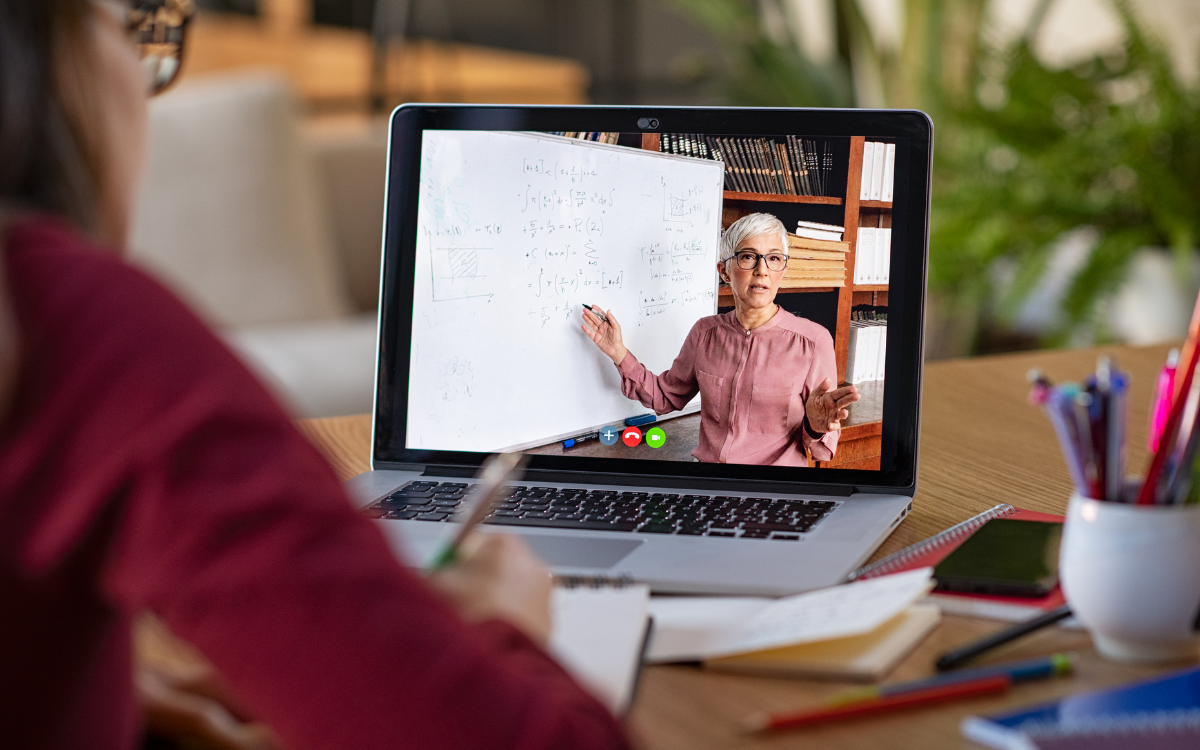
Moving any face-to-face gathering to an online format brings with it a whole new level of consideration around issues of security. Our chosen platform for this event had its fair share of negative publicity around this since the beginning of the pandemic, with issues of ‘Zoombombing‘ having occurred for other online conference events. Conscious of the need to balance these critical security concerns with ease of movement into and within our conference online locations for all registered delegates, we put in place a number of simple but effective precautions.
First, a special version of the conference timetable (called the Delegate Timetable) was emailed directly to all delegates the day before the conference began and was not made available publicly. This Delegate Timetable contained all of the relevant links to the conference sessions. In contrast, the public version of the timetable that was available on the conference website for several weeks before the event did not.
Second, we applied a single conference password to all Zoom meetings in use for the event, and included this in the email sent to delegates the day before the conference began (again, not publicly available). Finally, we asked for delegates cooperation in not sharing the Zoom links or password any further to maintain the security and integrity of our online event. It is encouraging to note that we did not have any uninvited guests or intrusive incidents during our online conference event.
Structure
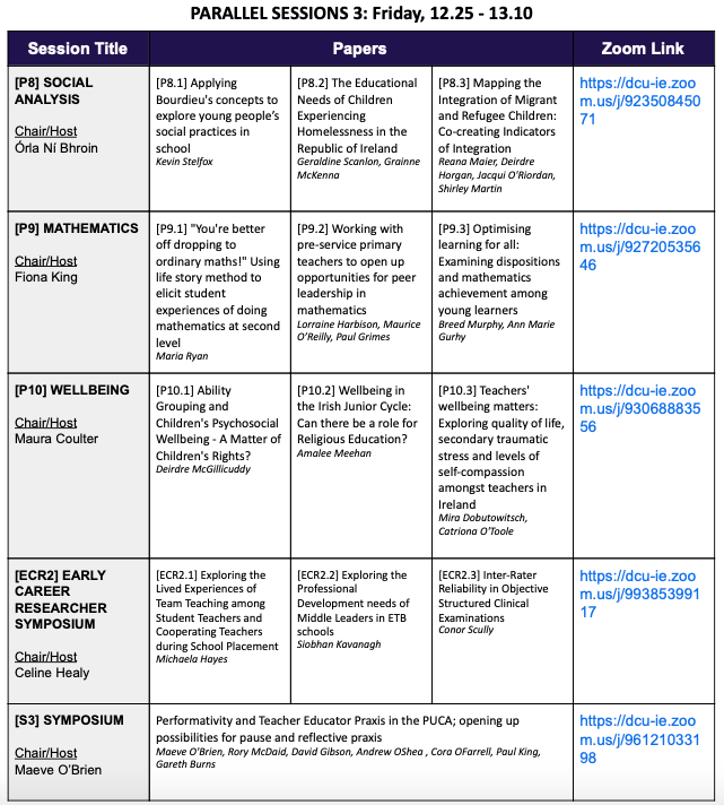
Across the three conference days, our event made use of almost 50 individual Zoom meetings. It was crucial that delegates were able to navigate the virtual venue with ease and could locate the various ‘Zoom rooms’ quickly. We solved this issue with the use of a structured timetable which showed the key details at a glance: session title and chair, the constituent papers and their authors, and the relevant Zoom link (see sample above). This timetable allowed delegates to easily move between sessions if they wished to do so and to quickly find the ‘room’ they wanted to go to next.
Simple

My final observation is one that philosophically underpinned the whole organisation of the event: keep it as simple as possible.
The majority of delegates really want to participate in these new online formats for conference events, so make it as easy as possible for them to do so in terms of registration, navigation, participation, and support. At the time of writing it is evident that the global COVID-19 pandemic will necessitate the online hosting of many conference events in the immediate future, with several high-profile and large conferences for 2021 already having committed to this format. I hope that these brief reflections from our event might prove helpful in informing discussions and decisions for those who may be organising their own virtual conference for the first time.

Dr Enda Donlon
School of STEM Education, Innovation and Global Studies at the Institute of Education, Dublin City University
Dr Enda Donlon is a lecturer in the school of STEM Education, Innovation and Global Studies at the Institute of Education, Dublin City University. He is a former president (2018-2020) and vice-president (2016-2018) of the Educational Studies Association of Ireland (ESAI), and has served on the national executive of the Computers in Education Society of Ireland (CESI) from 2008-2019. Enda is the APF (Area of Professional Focus) leader for Digital Learning on the Doctor of Education Programme at DCU. He tweets at @donenda.
